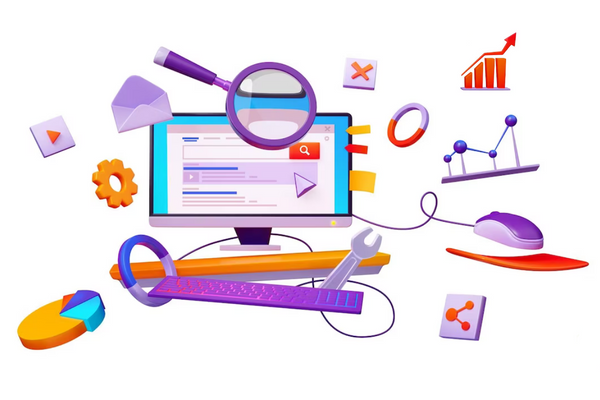Google Analytics and its benefits
Analytics is a process of collecting data and analyzing the data to make certain decisions. When you create a website for your business and launch it, it is important to understand if traffic is flowing on your website, who are your visitors, from where they are coming and how are they interacting with the website. In short, tracking the user flow is necessary and is possible with Google Analytics.

What is Google Analytics?
Google Analytics is a free web analytics tool provided by Google. It helps us to measure the website traffic and collect vital information about visitors.
When we add the analytics code on the website, we can start tracking all the activities performed by visitors. It will help you to get the most out of the website analytics and use it to improve your website’s content, conversion ratio, and traffic.
How to Setup Google Analytics?
Register with Google Analytics. Log in and set up your account by filling the basic information about your business, website, etc. Once the account is set up, generate the Google Analytics tracking code and add it to your website. After adding it to the website, you can start tracking the website visitors.
Benefits of Google Analytics
- Track your website traffic
Google analytics provides the entire traffic insights into your website. It shows the traffic coming from sources like Google Adwords, Social Media, Paid Campaigns, Affiliates, and Organic search results.
Also, the location information shows from which regions more traffic is generated. Based on this information you can change your strategies and improve traffic. - Understand visitors insights
It provides detailed information about your visitors. From which location they are coming, what is their behavior, how they interact with the website, what actions they take on the website.
Average time a visitor spends on the website is tracked along with the average number of sessions a visitor conducts. This shows if the visitors are getting engaged with the website or not.
- Bounce Rate / Landing Page Optimisation
When a user lands on a page for the first time and exits it without viewing other pages it is considered as a bounce rate.
If a bounce rate is higher it can be because of the following reasons.
– The website has technical issues, like higher page load time, unoptimized images, usage of large CSS and JS files.
– Information is not conveyed to the users in the right way.
– Irrelevant visitors coming on the website through inappropriate targeting. - Check Page Popularity
It shows which pages are visited the most. The page popularity helps to understand what content or product is doing better. For the pages which are not so popular, content can be changed to increase engagement. - Historical data
Historical information helps a user to understand the traffic, sources and other KPIs from the past data and helps them to strategize their campaigns accordingly. - Reporting
It provides entire statistics of the website. It also has customized reports option to create custom report formats and export the data. Reports can be exported or emailed to the desired email id.
Google Analytics is an excellent tool for measuring your website’s traffic and build powerful marketing strategies.
If you need any help in setting up Google Analytics on your website talk to me!